Seagate Dashboard app allows performing a backup at a single click. You can send lots of media files to social networks and share them with all your friends and contacts from anywhere.
Compared to other portable drives, this one has a shorter warranty period.
This Backup Plus Portable External Drive is a decent addition to Seagate's family of portable hard drive disks which offers fast transfer speeds, leverages speedy 3.0 USB interface and comes in several colours and capacities. If you need secure storage for your continuously expanding media library, this is the best pick.
1ТB, 2TB, 4TB, 5TB
Portable
Via USB
159 g
Windows, Mac OS
Automatic local and cloud backup
90 days
Fast reading and writing speeds ensure data transfer won't take much time. MacOS and Linux compatibility makes this HDD almost a universal model.
The disk is rather thick.
Protected with the 3-stage anti-shock system, the Transcend 25H3P is an ideal choice for those leading an active lifestyle. Meeting the U.S. military drop-test standards, this external HDD will protect your data even under extreme conditions.
2 TB, 500 GB, 1 TB, 3 TB, 4 TB
Portable
Via USB
240 g
Windows, Mac OS, Linux
Automatic local and cloud backup
3 years
This portable external hard drive provides your data with extra protection due to the 256-bit AES hardware encryption. It also looks pretty good. You can choose the disk in 4 available colours.
Relatively slow.
By choosing this external hard drive, you will not only get a lot of external storage space, but also you will get confident in the top security of your data thanks to the automatic backup.
1 TB, 2 TB, 4 TB
Portable
Via USB
170 g
Windows, Mac OS
Automatic local and cloud backup
3 years limited
This drive comes bundled with a 1-year Mylio Create App and 2-month complimentary membership to Adobe Creative Cloud Photography Plan, making it a valuable option for photographers.
More susceptible to errors due to being reformatted to exFat format system.
The Seagate STHN2000403 is a solid yet affordable portable hard drive that will allow you to back up plenty of data. It offers a quick one-touch backup synchronisation and can be used out of the box without installing any other software. Available in multiple colour options.
2TB, 1TB, 4TB, 5TB
Portable
Via USB
127 g
Windows, Mac OS
Automatic local and cloud backup
3 years limited
The drive's durable yet very lightweight, and will easily slip into any bag or pocket. It boasts a military build and ultra-fast connectivity allowing you to manage your files at a lightning-fast speed.
Only one capacity is available.
The Transcend TS1TSJ25M3 isn't just portable, it is also ruggedised which means it can keep your data protected even if dropped from a small height. When it comes to performance, it offers blazing fast speed rates and top-notch data protection.
1TB
Portable
Via USB
185 g
Windows, Mac OS,
One touch auto-backup
3 years limited
This site is a free online resource that strives to offer helpful content and comparison features to its visitors. Please be advised that the operator of this site accepts advertising compensation from certain companies that appear on the site, and such compensation impacts the location and order in which the companies (and/or their products) are presented, and in some cases may also impact the scoring that is assigned to them. The scoring that appears on this site is determined by the site operator in its sole discretion, and should NOT be relied upon for accuracy purposes. In fact, Company/product listings on this page DO NOT imply endorsement by the site operator. Except as expressly set forth in our Terms of Use, all representations and warranties regarding the information presented on this page are disclaimed. The information which appears on this site is subject to change at any time. More info
Seagate Backup Plus Portable
Latest Edition
Released relatively recently, the Backup Plus Portable hard drive has become one of the most popular models in Seagate's family. And we can easily see why. It's offered in really large capacities up to 5TB and at 7.6 x 2.11 x 11.35 cm, it has a slimmer design than many other drives with less storage space, plus its price is more than reasonable, making it one of the most affordable external portable drives present on the market right now.
To elaborate a bit more on design, the drive looks very modern. It features a mixture of plastic and a brushed aluminium plate which give it durability and make it difficult to pry the encloser open to remove the hard drive. What's more, this drive is offered in 6 colour options - Black, Silver, Blue, Red, Pink and Gold, so you can choose the colour that appeals to you most.
However, with hard drives, it's not the looks that matter. What matters is if the drive offers speedy performance and can securely back up your computer. In this regard, the Backup Plus Portable isn't much different from its predecessor. It features a speedy USB 3.0 interface and demonstrates above the average speed rates working at read speeds of 131 and 146MBps, and write speeds of about 131-139MBps, depending on a USB connection. This means you will be able to transfer quite large files between the computer and the drive pretty quickly. Plus, it offers automatic synchronisation option, making sure you can backup your data at any schedule you set.

Plug and Play
Speaking more about the functionality, the Backup Plus Portable External Hard Disk comes formatted to NTFS file system and can be used interchangeably on Windows and Mac computers without the need to reformat the system. Not dissimilar to earlier versions, it also includes the downloadable Seagate Dashboard software allowing you to manage and back up files from your PC, along with those you've shared on social websites. Plus, this drive comes bundled with a 2-month subscription to Adobe Creative Cloud Photography Plan worth ₹1352.00, so you can take advantage of the editing tools as well as manage your photos and share them with other users on-the-go. However, out of the box, the drive has no applications: you can simply plug it into your PC and start to transfer files.
In all, with Seagate's Backup Plus Portable External Hard Disk you get about all the features you usually expect from a hard drive. The drive offers decent performance, speedy interface and above the average read/write speed rates. It also includes helpful backup software and allows you to process your files using Adobe's tools. Aside from that, it also offers you the highest capacities possible at the most affordable price tags. The downside, its warranty period is shorter than other drives, but if that's fine with you, you'll be hard-pressed to find a better deal which would offer you the same amount of storage space and won't break the bank.

Additional Info

Transcend H3P 2 TB External Hard Disk Drive
Triple Protection
According to StoreJet, their 25H3P is one of the best external hard drives on the market. Is it so? Let's find out.
What we like right away is that it's available in multiple capacities. You can choose from 500 GB, 1 TB, 2 TB, 3 TB, and 4 TB, depending on how many files you plan to store on it (and how much money you're ready to spend, of course). It also boasts decent protection features. The makers fitted it with a 3-stage anti-shock system (a thick suspension damper, reinforced hard casing and anti-slip rubber enclosure) to exclude the possibility of damage to the magnetic disk inside as well as to protect it from scratches. Though we wouldn't recommend testing it, but the drive claims to easily withstand drops from a height of several feet without difficulty.
When it comes to the form factor, we wouldn't call the 25H3P necessarily compact. Measuring 12.95 x 8.13 x 2.03 cm it's bigger compared to other drives reviewed. That said, it definitely isn't huge and if you plan to take it with you, it won't be a problem - the size of the drive is slightly bigger than the size of a pack of cigarettes.

Transcend Elite
As far as performance is concerned, the StoreJet 25H3P is on par with its rivals. Featuring the next-generation SuperSpeed USB 3.0 interface this drive will allow you to transfer and backup your files 3x faster than any USB 2.0 models.
Using the drive couldn't be easier: it requires no drives or adapters and once you plug it in, it's ready to use. The drive supports almost all operating systems including Linux and offers a user-friendly one-touch operation allowing you to instantly back up and synchronise your files after connecting to a USB port. Unfortunately, it doesn't work with Mac out-of-the-box but if you need to reformat it, the manufacturer provides a detailed guide with tips on how to do this properly.
For those who want to get the most out of the drive, Transcend offers their exclusive data management software - Transcend Elite - that will help you schedule backups, encrypt your valuable files, restore them from any point, as well as serve as a digital clock for your laptop or computer. You can download it for free from the official website or find it on Google Market.
To sum up, the StoreJet 25H3P has a lot going for it. It's available in multiple capacities, it's reliable, and it offers blazing fast transfer speed. If you aren't looking for an ultra slim drive, the StoreJet 25H3P will fit the bill.
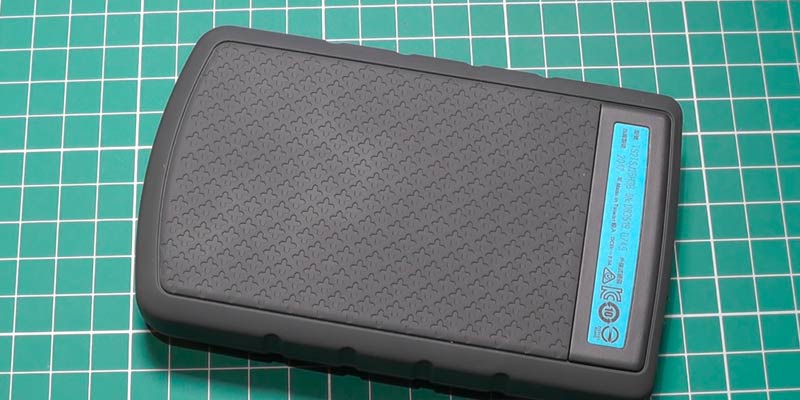
Additional Info

Western Digital My Passport
Strong Encryption
If you're looking for a reasonably-priced drive to store cavernous amounts of files, we recommend looking towards the WD My Passport. It's available in capacities up to 4 TB and you can get it for less ₹4000, which makes it one of the cheapest external hard drives on the market.
Talking business, despite a lower price, the WD My Passport does what it's supposed to do. It works at a reliable reading/writing speed (135.8 MB/s and 122.1 MB/s accordingly) and will let you transfer plenty of files, including those in Full HD resolution. What's more, it includes all the software out-of-the-box so you won't need to download any more applications - just set it up to the schedule you want and it will automatically back up music, videos, photos or anything else you store on the computer. Given that the software comes included, you'll also get the 256-bit AES hardware encryption allowing you to shield your private data from unauthorised access, which makes it a suitable option even for users with demanding needs.
There are a few downsides to it though. One of them is a limited number of ports. Unfortunately, there's only one port present on the drive (a micro-B port), which is a shame since you won't be able to connect it with many devices - it would be far better if it'd been equipped with a USB-C. Another one is speed. Compared to other portable drives, the WD My Passport's on a slower side, so if you work with massive amounts of 4k videos, you might want to consider more speedy offerings. If not, and/or you simply need a portable means to backup your data, the WD My Passport can make an excellent choice.

Best Entry-Level Storage Drive
Let's say a few words about the design of the drive. The My Passport is quite compact and weighs just six ounces, meaning you can easily carry it in your laptop backpack or even your pocket if you don't mind a small bulge sticking out of your jeans. It combines a glossy finish with a matte texture and has tiny grips on the bottom that will keep it from slipping off the surface if you're planning to use it as a stationary unit. Plus, it's available in a wide range of colour options allowing you to choose from Black, Blue, Orange, Red, Yellow and White. On top of that, WG covers the drive with a long 3-year limited warranty, so you can be fairly sure in the quality of the product. That said, we would still recommend treating it with care, as the drive is not immune to water, dust, and drops.
In all, the My Passport is a good product when considering the bang for the buck. It provides all essential backup features and built-in encryption to let you protect your data from unauthorised access. Admittedly, it's a bit slower compared to some other drives, which might put off some professional videographers, but if you're looking for an entry-level hard drive offering volumetric storage space, the My Passport can be the best deal.
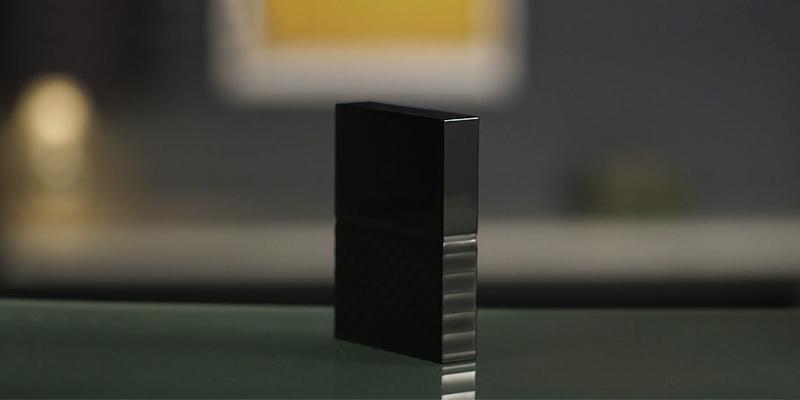
Additional Info

Seagate STHN2000403
Stylish
We don't buy external drives for the sake of appearance, but with Seagate, you get it all. The STHN2000403 edition appeals with its variety of available colours, allowing everyone to pick the one that will ideally match their style. Aside from a wide spectrum of colours, we like the minimalist brushed aluminium enclosure that this drive comes packed in - it makes it look elegant, stylish and even kind of chic. As for the form factor, the drive fully fits its name. Measuring 11.5 x 7.8 x 1.2 cm, it's of the size of a mouse, so slim and small you can fit it into your pocket without it looking like a bulge. And with the weight of 127 grammes only, it's one of the most lightweight hard drives offered out there.
When it comes to the tech, the Seagate Backup Plus is on par with the competition. It features 3.0 interface allowing for fast transfer speed, provides on-demand backup of your data, and can work with Windows and Mac OS. The cable for connecting it with a computer or laptop comes included in the set as well. Besides, it's possible to use it with other devices such as gaming consoles, TVs, PS4, home theatres, as well as with Linux OS, but for that, you'd need to additionally purchase compatible cables.

Edit and manage your files
As we said, the Backup Plus Slim doesn't trail behind its competition offering just about everything you'd usually expect from a hard drive. You can choose from several capacity options (1TB, 2TB, 4TB and 5TB) and back up your files with a single click of a button. What's more, with Seagate, you will also have a chance to edit and manage your files. To get the most out of the backup software, you'll only need to get a one-year complimentary subscription to Mylio Create and Adobe Creative Cloud Photography Plan. That said, if editing files isn't your priority, you can make do without it.
One issue that some consumers seem to gripe about is that this drive has 'exFAT' format system. Though they all agree on that it's an advanced system and it offers some really great advantages, with one of them being its ability to detect some TV brands, they also say that this system is more susceptible to errors, and affects the transfer speed. However, reformatting is possible, so if you face the same issues, you can format it to NTFS at any stage. Other than that, there's little to dislike about this drive. It is lightweight, secure, compact and looks very stylish. Plus, you get a chance to subscribe and take advantage of even more additional perks!

Additional Info

Transcend TS1TSJ25M3S
The Quality You Can Trust
Transcend’s external hard drives are famous for their supreme durability and high quality, boasting many other perks such as lightning-fast file transfer speed, top protection and great data management.
The model under review hasn’t become an exception. It boasts a rugged design and excellent military-grade shock resistance that meets all standards to ensure the protection of the data stored on this drive. Along with internal protection, this drive is well protected from external damage: it comes with a silicone case and a hard casing allowing you to shove it into your briefcase or gym bag and carry with you.
The best thing about external hard drives from this series is that they deftly combine military quality build and lightweight design. Measuring 12.95 x 8.23 x 1.88 cm and with the weight of just 227 grams, it has a slim form factor, allowing you to neatly fit it in your bag compartment without squashing other stuff. It’s also worth adding that this model comes in two colours - military and iron grey - so you can choose the colour that best complements your style!

Other Perks
The Transcend TS1TSJ25M3S has a lot more in stock for you though. It features USB 3.1 Gen 1 interface allowing for really fast transfer of data including not only photos but also music and video and offers 1TB of space, enough for storage of a large collection of movies. To back up your data, there’s a button on the upper right of the device. The same button is used to reconnect the drive to your computer if it’s not synchronised on the first try. Nothing tricky and can be done by anyone.
For greater protection, Transcend offers you to get additional data management software - Transcend Elite and RecoveRx. The former will allow you to keep all your important documents well-organised and the latter will make sure you can recover files in case you erase them accidentally.
In all, this drive is good in all aspects. It is reliable, tough enough to withstand drops from small heights and is lightning fast with its write/read speed reaching 120/150 Mbps accordingly. Perhaps the only issue we have with this drive is that it’s available only in one capacity, making it a less appropriate choice for users with large media libraries to store. Outside of this, it’s definitely a value option. If you trust Transcend, go for it!

Additional Info

What Is an External Hard Drive?
An external drive is a portable device that allows for storage of tons of information as well as backing up files and transferring them between computers, laptops and other devices. It's an absolute must-have for everyone who owns a computer and wants to augment the available space.
What also sells these drives is that they offer a high level of security, reliably encrypting all information stored on them and restricting access to it on a software level - a guarantee that your valuable files won't land in the wrong hands. With that, just like SSDs and portable drives, they are compact in size and will be easy to carry with you, which makes them a worthwhile investment for those who often travel and need to keep their data handy.
The main question is: how, given how many models there are on the market, is it possible to choose an external hard drive that will be right for you? To help you answer this question, we've combed through hundreds of drive disks available to pick only the best ones that will fit any need. Hopefully, you'll find our buying guide helpful and useful.
We also recommend you check out our selection of CD/DVD printers and USB flash drives.
What Features to Compare
Portability
One of the first things we recommend you to consider is the size of a drive, especially if you want to keep it with you when going out and about. Ideally, the drive should have a small size and weight to neatly fit into your bag or even pocket without adding too much weight to it and work without using any external power adapters. That being said, if you don't plan to carry the drive with you, the size won't be as important to you and you can safely choose from more 'permanent' (stationary) external hard drive models.
Capacity
The next parameter to consider is the capacity of a drive. You can find portable drives ranging in capacities from 200MB up to 5TB. But what size will be right for you? This depends on what you plan to store on it. You don't want a high-speed drive with fancy features if it doesn't provide enough storage space and you don't want to pay extra for terabytes of space that you have nothing to fill with. The ideal solution is a drive that offers enough space to store your photos, videos or music and allows you to augment the storage space of your PC or laptop.
Transfer Speed
Operating System and Security Features
Sources:
1. Natalia Real HOW TO BUY AN EXTERNAL HARD DRIVE, Digital Trends. December 9, 2012.
2. Ron Seifried 15 Recommended External Hard Drives for Everyday Use, B&H photo video. July 2015.
3. Dong Ngo Storage buying guide, CNET. November 20, 2015.
4. Michael Brown How to buy the best portable hard drive, PCWorld. December 5, 2012.
5. How to Choose the Right External Hard Disk Drive for You, eBay. March 10, 2016.
6. Joel Santo Domingo The Best External Hard Drives of 2016, PCMag. July 8, 2016.
7. Desire Athow Top 10 best external desktop and portable hard disk drives of 2016, TechRadar. August 3, 2016.
8. Andrew Harrison 7 best portable hard drives 2016: what's the best portable hard drive you can buy in the UK? PC Advisor. February 23, 2016.

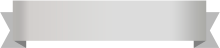
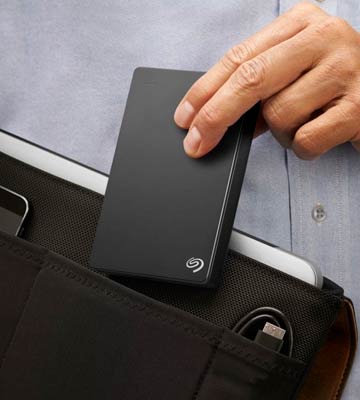





Your comment was successfully sent
Error! Please try again later