Thanks to the silent mode, you can turn down the volume of the device during an intensive long print, so as not to disturb other family members or colleagues. The ergonomic control panel allows you to manage printing and scanning without a computer.
Not compatible with Mac OS.
If you print several thousand pages a month and you often have to spend money to buy consumables, then you will definitely like this MFP: the built-in ink tank reduces the cost of the pages to a minimum. 6 bottles of ink is enough for up to 27,000 pages.
InkJet, All-In-One (Print, Scan, Copy)
4 (Cyan. Magenta, Yellow, Black)
4800 x 1200
600 x 1200
Black: 8.8 ppm
Colour: 5 ppm
6 ink bottles:
Black: up to 21,000 pages
Colour: up to 6,000 pages
50 sheets
1.2" monochrome LCD, Quiet Mode Available, Built-in ink tank
Computer OS: Windows
USB
1 year
The print speed of this model is unmatched and amounts to as many as 27 pages for black-and-white images (15 pages for color). It is also worth noting that the time of the first page after it is sent to print does not exceed 30 seconds.
Paper tray has a low capacity.
The Epson L130 printer is recommended for photographers who are engaged in printing photos at home: due to the amazing print resolution of 5760 x 1440, the pictures will be clear and detailed, and they will not fade with time.
Inkjet printer
4 (Cyan. Magenta, Yellow, Black)
5760 x 1440
N/A
Black: 27 ppm
Colour: 15 ppm
4 ink bottles:
Black: up to 4,000 pages
Colour: up to 6,500 pages
50 sheets
Built-in ink tank
Computer OS: Windows, Mac OS
USB
1 year
There is a roomy tray for the automatic filing of originals, which makes it possible to scan up to 35 pages in a single approach - an important point for people who often scan a large number of documents at once.
Has a rather large footprint.
The HP OfficeJet 3835 printer is not only suitable for the home, but also for a small office: it can print, scan, copy documents, and send faxes, and the device handles each of these tasks equally well and without any trouble.
InkJet, All-In-One (Print, Scan, Copy, Fax)
2 (1 black, 1 Tri-color)
4800 x 1200
1200 x 1200
Black: 8.5 ppm
Colour: 6 ppm
2 ink cartridges:
Black: up to 290 pages
Colour: up to 100 pages
60 sheets (ADF - 35 sheets)
2.2" monochrome touchscreen LCD, compatible with HP Smart app
Mobile OS: iOS, Android
Computer OS: Windows, Mac OS
USB, WiFi, WiFi Direct
1 year
When the printer is not in use, it goes into sleep mode as soon as possible, while consuming about 1.1 W / h. Such a solution is very useful in terms of energy efficiency and environmental concerns.
Installation of the printer is little difficult.
This black and white laser printer will be most useful for students and people who print a large amount of textual information. And here, instead of ink cartridges, toner is used, which does not dry out during long idle times.
Laserjet printer
Black
1200 x 1200
N/A
Black: 20 ppm
Standard Toner Cartridge: up to 1,000 pages black
150 sheets
Enlarged output tray (100-sheet)
Computer OS: Windows, Mac OS
USB
1 year
The improved design of the output tray reduces the likelihood of paper jams, which significantly saves you time and nerves. Built-in Wi-fi and compatibility with the HP Smart app allows you to print photos and documents from your phone with just a few clicks.
The life of the starter cartridges is too short.
This 3-in-1 Printer, Copier and Scanner compares favorably with most analogs in reduced size, so it can find a place even on a small desktop. This was achieved with the innovative HP Scroll Scan System and folding paper tray.
InkJet, All-In-One (Print, Scan, Copy)
2 (1 black, 1 Tri-color)
4800 x 1200
600 x 600
Black: 8 ppm
Colour: 5.5 ppm
2 ink cartridges:
Black: up to 225 pages
Colour: 100 pages
60 sheets
1.2" monochrome LCD, compatible with HP Smart app
Mobile OS: iOS, Android
Computer OS: Windows, Mac OS
USB, WiFi, WiFi Direct
1 year
This site is a free online resource that strives to offer helpful content and comparison features to its visitors. Please be advised that the operator of this site accepts advertising compensation from certain companies that appear on the site, and such compensation impacts the location and order in which the companies (and/or their products) are presented, and in some cases may also impact the scoring that is assigned to them. The scoring that appears on this site is determined by the site operator in its sole discretion, and should NOT be relied upon for accuracy purposes. In fact, Company/product listings on this page DO NOT imply endorsement by the site operator. Except as expressly set forth in our Terms of Use, all representations and warranties regarding the information presented on this page are disclaimed. The information which appears on this site is subject to change at any time. More info
Canon CNN_G2012_BLK
Silent Running
Printers have never been known to be quiet devices. In fact, many printers tend to make a racket whenever they are operating, causing a lot of noise during the printing process. In a large office, this may not be that much of a distraction, but in a small home it certainly can be, especially when there are a large number of documents to be printed and the printing process will take a long time to complete. Although most people would love to have a home printer that operates well in all areas, they would also like to have one that doesn't make loud noises during the printing process.
The Canon Pixma All-in-One Ink Tank Colour Printer is a home printer that not only provides high-quality printing, but it can also be quite silent. Thanks to its included silent mode, you can turn down the volume of the device during an intensive long print queue, so as not to disturb other family members or colleagues. This is quite beneficial for a home, as it lets you print out documents even at night when others are sleeping and you don't want to disturb them, or even in a small office when you don't want to distract your colleagues. This makes this printer quite suitable for any home or small office where its silent mode will be most appreciated.

Cost Efficient
In addition to printers tending to be noisy devices, another complaint that many people have about them is that they tend to be quite expensive to use. The cost of paper and especially of ink cartridges can make using a printer a very expensive process. However, with this model from Canon, you can help save a good amount of money. The built-in ink tank reduces the cost of the pages to a minimum, with 6 bottles of ink being enough for up to 27,000 pages. If you print several thousand pages a month and you often have to spend money to buy consumables, then you will definitely like this multi-function printer.
Along with these great features, there is plenty else to love about this model. This is a 4 colour CMYK printer that has a high printing resolution of 4800 x 1200, giving your printouts a high-quality look that is unrivalled by most other home printers. The printing speed is about average with most other home printers, giving you black and white printouts at up to 8 pages a minute, and colour at up to 5 pages a minute. And for those who worry about needing too soon after purchase additional ink, this printer comes with 2 bottles of black ink and 1 bottle for each of the CYMK colours. In all, this Canon printer for home use just might be one of the best home printers on the market.

Additional Info

Epson L 130
Blazing Fast Printing
If there is a single problem that is shared by most home printers, it is that they all tend to be quite slow. In fact, there are few printers that are thought of to be fast at what they do. For many home users, the speed of most home printers is often fine when printing out only a small document, but for those who have large print jobs that need to be done as soon as possible, most models simply can't print fast enough. This tends to result in a lot of wasted time waiting for a large print job to finish, which can often take many minutes.
The Epson L 130 Single-Function Ink Tank Colour Printer is the perfect printer for those who are tired of waiting for their slow printers to finish their print jobs. The print speed of this model from Epson is unmatched by almost all other home printers, and amounts to as many as 27 pages per minute for black-and-white images, with colour prints operating at up to 15 pages per minute. It is also worth noting that you also won't have to wait a long time for the print job to start, as this printer will start the printing process in no more than 30 seconds from the time the print request is sent on the computer. Those who need to print out documents quickly will find this model to be ideal for their needs.

Photo Realistic Prints
In addition to its blazing fast print speeds, this Epson colour printer is also known for its high-quality prints, especially those in colour. This particular model is recommended for photographers who are engaged in printing photos at home. Thanks to the amazing print resolution of 5760 x 1440, photos and images that are printed in full colour will be clear and detailed, and they will not fade with time. This gives you the ability to have your detailed prints done at home, without needing the time and expense of having to go through a professional printing service.
This model from Epson has plenty of other positives to it in addition to the ones listed above. This printer is very economical with its ink, so you can be assured of having a low cost of printing that is much lower than other similar printers. The printer even comes with a pack of 4 colour ink bottles, along with the ability to print to pages of most standard sizes. One small negative that we noticed is that the paper tray does not have a large capacity, but this is a minor annoyance that doesn't detract from the numerous positives that this printer has to offer. All told, the overall performance of this printer is sure to please everyone.

Additional Info

HP F5R96B
Flexible Functionality
Most all-in-one printers tend to focus on their printing capabilities. This is understandable, of course, as most people mainly use the printing function of such devices the most, but it also tends to mean that the functionality of the scanning and copying capabilities might be lacking. This is bad news for those who need to scan or copy documents often, as they often find many of these devices to be simply not up to the task of handling their needs. Wouldn't it be nice to have an all-in-one device that works equally well with all functions?
The HP F5R96B DeskJet 3835 All-in-One Ink Advantage Wireless Colour Printer is one such device that doesn't shy away from the non-printing aspects. This is evidenced by the roomy tray for the automatic filing of original copies, which makes it possible to scan up to 35 pages in a single approach. This is an important capability for people who often scan a large number of documents at once, and is something that many other all-in-one devices are not equipped to handle well. Both the scanning and copying functions of this device are just as fully featured and flexible as the printing functions, which is sure to please those who often need to use all three of these.

Everything You Need
As has already been mentioned, this device handles multiple functions equally well, including printing, scanning, copying, and faxing. The printing capabilities of this device are quite good, as it supports both colour and black and white printing. While the printing speed isn't blazing fast, it is about on average with most other printers, with the capability of printing 8.6 black and white pages and 6 colour pages per minute. It also has an ideal cost per page ratio which means that the printer won't be too expensive to use often. Along with this, the printer also supports most standard page sizes, and can ideally be used for printing up to 300 pages per month.
Setting up this printer is relatively easy, as it supports both USB and WiFi connectivity, with the latter letting you set it up on your home network to support printing from multiple devices. This model is rather bulky, so it may not be ideal to put on your desk next to your computer if you don't have a lot of free space on it, but the WiFi connectivity means you can easily set it up somewhere else so that it won't be in the way. For those who need an all-in-one device that excels at all of its supported functions, this reliable printer from HP will certainly become your best home or small office assistant.

Additional Info

Samsung SI-M2021
Home Laserjet Printer
Most printers that are marketed for home use tend to be inkjet printers, and for good reason. They tend to offer a number of advantages over other types that make them small and relatively inexpensive, with many models offering superb print quality. However, most inkjet printers simply can't approach the advantages of laserjet printers, which tend to be much better equipped at printing out large amounts of text documents than any inkjet model. Many home users have found themselves preferring the quality and capabilities of a lasterjet model, but these have traditionally been marketed and priced mainly for office use.
The Samsung SI-M2021 Laserjet Printer is a great model for those who want a high-quality laserjet printer at home. This affordable laserjet model is made to handle heavy-duty use, making it a much better option than virtually any inkjet printer on the market. This black and white laser printer will be most useful for students and people who print a large amount of text documents, all without the need of constantly changing out ink cartridges. In addition, since toner is used in this device, there is no worry of ink drying out during long periods of inactivity, thus saving you from this type of headache.

Made for Heavy Use
As this is a laserjet printer, it is made with the capability of printing out a larger number of copies at a time than most inkjet printers are capable of. In addition, this printer is quite fast, with it being able to print out about 20 pages per minute, making it much faster than most other home printers. Although this is not a colour printer, it is quite capable at black and white printers, offering a printing resolution of 1200 X 1200 dpi that makes all of your printouts look professional in quality.
There are also a number of other features included that give this model a clear advantage over many other home printers. For instance, when the printer is not in use, it automatically goes into sleep mode as soon as possible, while consuming about 1.1 W / h. Such a solution is very useful in terms of energy efficiency and environmental concerns, so there is no need to worry about this printer making your energy bill much higher than it should be. Also, the internal hardware of this printer, which contains a 400 MHz processor and 64 MB of memory, ensures that your print jobs will always be handled smoothly without unnecessary waiting. Anyone who needs the high-quality capabilities of laserjet printer for their home or small office will find this model to be ideal.
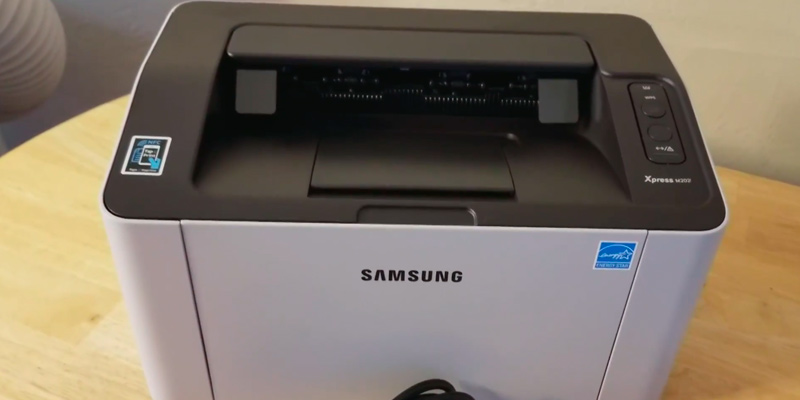
Additional Info

HP T8W40B
No More Paper Jams
Anyone who has used a printer for long enough knows the most common problem associated with them, and one of the most common issues with any printer is the paper jam. Not only are they common with most printers, they are also easily one of the most annoying and frustrating problems you can encounter with them. Depending on the printer, they can cause anything from a minor inconvenience to a major problem that would require sending the printer back for servicing. Encountering a paper jam is always an unpleasant experience, and they can have a negative impact on productivity.
The HP T8W40B DeskJet Ink Advantage 3777 T8W40B All-in-One Printer was designed to help alleviate many of the traditional problems that users often encounter with printers. This printer was designed with reliability in mind, made in a way to ensure that printer malfunctions don't ruin the user's printing experience. For instance, the improved design of the output tray reduces the likelihood of paper jams, which will significantly save you time and nerves. As with any printer, anything that can be done to mitigate the chance of paper jams occurring is always a good thing, and this printer definitely delivers in that aspect.

Place Almost Anywhere
Another issue people often encounter with printers is in finding a good place to put them. Printers are often quite bulky devices, and as such will most often take up an inordinate amount of space when placed on a work desk, thus taking away valuable space that could be used for something else. Thankfully, this printer from HP was made to be compact, with the design carrying a small footprint and making it much easier to place in a convenient spot. Anyone who values the amount of space on their work desk will definitely appreciate this aspect of the printer.
Plenty of other features are included in this printer that will make it a worthwhile purchase for anyone. The printer is quite simple to setup, with the installation process taking only a couple of minutes to where the printer is ready for use. This all-in-one printer also features WiFi built in, which not only lets you easily connect it through your wireless network, but it can also allow you to print from your mobile device by using the HP All-in-One Printer Remote mobile app. You can even connect the printer directly to your mobile device if you don't wish to use it wirelessly. With these and many other features, along with its great performance and high-quality printers, this compact budget printer from HP will easily find a place in any home.

Additional Info

What Is a Home Printer?
Nowadays a home printer is a necessity for most families. With the help of a printer, it's easy to scan things and print them out. If you have a printer at home, you do not need to search for companies providing printing services to print out your photos or documents. All it takes is to launch the device into operation and click "Print" from your PC. Home printers can come in handy in many different situations, serving you as a quick means of transferring any of your ideas or works on paper, whether it be some project, book, collages, a presentation or some educational materials necessary for lectures. In this review, we compare five top-rated printers for home use available on the market right now.
If you are not sure yet what type of printer will work for you better, we also suggest you take a look at our selections of all-in-one and inkjet printers.
What Features to Compare
Printing Capabilities
Obviously, the main function of any home printer is printing. And the first parameter to consider is a printing technology used in the device. There are 2 main types of printers: laser and ink-jet.
- Inkjet printers use a multicolour ink. The advantages of this kind of printing are a reasonable price of the printer itself as well as its consumables, a high printing speed, a good quality of images, and a capability of printing colour documents. The cons include a relatively low page yield of default cartridges, which is enough for around 150 copies (on average), and a limited time of a standby - the printer should print at least once in 2-3 weeks to not let the ink get dry.
- Laser printers can be of 2 types: monochrome (black-and-white) and colour. The most widespread and popular are the monochrome ones. Among the benefits of a laser printer, we can mention a high printing speed and a huge page yield - from 1,000 pages at a single toner. Laser printers are perfect for printing B&W documents but are often inferior to inkjet printers when it comes to printing images. They are presented in two types: monochrome (black-and-white) and colour.
Printing Resolution
The next thing to consider is the printing resolution. The higher it is, the better the quality. If you need a printer for home photo printing, we'd say that the best choice here is the ink-jet printer with extended colour packs providing correct shades and colour transition. The printing speed also matters; it's usually measured in pages per minute (ppm).
Cartridge and Tray Capacity
Depending on the printing technology, each type of printer uses different cartridges. For example, inkjet cartridges can print about 150 pages, and laser models might last up to 1000 and more printed pages. Some manufacturers offer cartridges with extended capacity that help you save your money by increasing the number of pages they can print. It is also worth checking the paper tray capacity because this feature seriously impacts the device's usability.
Functions
There are 2 categories of printers: MFP (multifunctional printers) and regular printers. MFP is a multifunctional machine that combines several devices in one: a copier, a scanner, and a printer, sometimes even a fax. Also, in addition to the standard set for the MFP, the device may have additional features such as printing from a memory card, photo editing directly on the printer owing to the built-in display and software.
Connectivity
Finally, you should decide on what devices you're going to sync with your new printer. The hi-tech devices support not only a cable connection but can also connect to a wireless Wi-Fi network, which significantly extends the list of gadgets you can sync with the printer. For example, the AirPrint technology allows you to print documents sent via Apple gadgets.
FAQ:
Q: What additional accessories will I need to buy?
A: Of course, you'll need to buy cartridge refills after a while. Purchasing a printer might also require you to buy an additional USB cable to connect the device to your computer. The majority of printers already come with all the necessary cables, but still, it’s a good idea to check all accessories that come in the package prior to a purchase.
Q: Which one is better? Laser printer or inkjet printer?
A: Laser printers are designed mainly for handling heavy printing. They can be found in offices and can serve two or three users at a time. However, they are usually more expensive than inkjet ones and are capable of printing black-and-white documents only. As for inkjet printers, their printing speed is not very high but they are better for printing photos and graphics.
Q: What connectivity is better?
A: Wireless MDFs are much more convenient in use since they require no extra cables and can print from numerous mobile devices. However, they are more costly than wired printers. So, if you aren't going to print on a regular basis from different gadgets, a wired printer can save you a chunk of money.
Q: What are the benefits of multifunctional printers?
A: The great advantage of all-in-one printers is their ability to print, scan, copy and send or receive faxes. But before buying such a device, you should ask yourself whether you're planning to use any of these additional functionalities. If your answer is “No”, you can opt for a traditional printer and save your money and space.
Q: Should I buy only original cartridges for my printer?
A: A big yes. The knock-off ink will gradually kill your printer, not to mention that its colour accuracy might be much worse than that of the official stuff. Furthermore, some knock-off cartridges may not work at all in your printer, despite the fact that they claim to support it. It is always best to only use original cartridges.
Q: Are home printers reliable?
A: Yes, most home printers can be considered to be reliable. As with most inkjet printers, most of the technology of a printer is actually located in the printer cartridge, which helps to explain why many printer ink cartridges tend to be expensive. Since the most delicate parts are located in a user-replaceable component, this means that there should be few worries about your printer ever breaking down, as most printer problems can be fixed simply by replacing the ink cartridge.
Sources:
1. Ted Needleman Home Printer Buying Guide: How to choose the best printer, Digital Trends. May 19, 2014.
2. Melissa Riofrio Printer buying guide: How to find the best model for your home or office, PCWorld. November 25, 2013.
3. Hafeez Sim How to Decide Which Home Printer to Buy, HardwareZone. May 9, 2014.
4. Justin Yu Printer buying guide, CNET. October 4, 2012.
5. Christian Cawley 4 Questions to Ask Yourself When Choosing a New Printer, MakeUseOf. December 14, 2015.
6. How to Choose a Printer, wikiHow.
7. Taryn Williford Pros & Cons for Home Use: Inkjet vs. Laser Printers, Apartment Therapy.
8. Multi-function printer, Wikipedia.

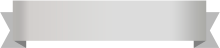






Your comment was successfully sent
Error! Please try again later